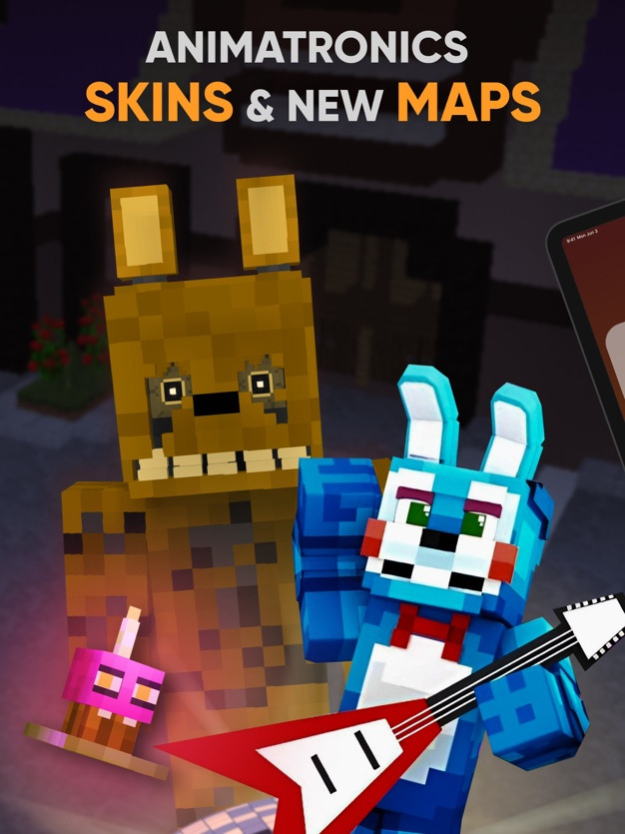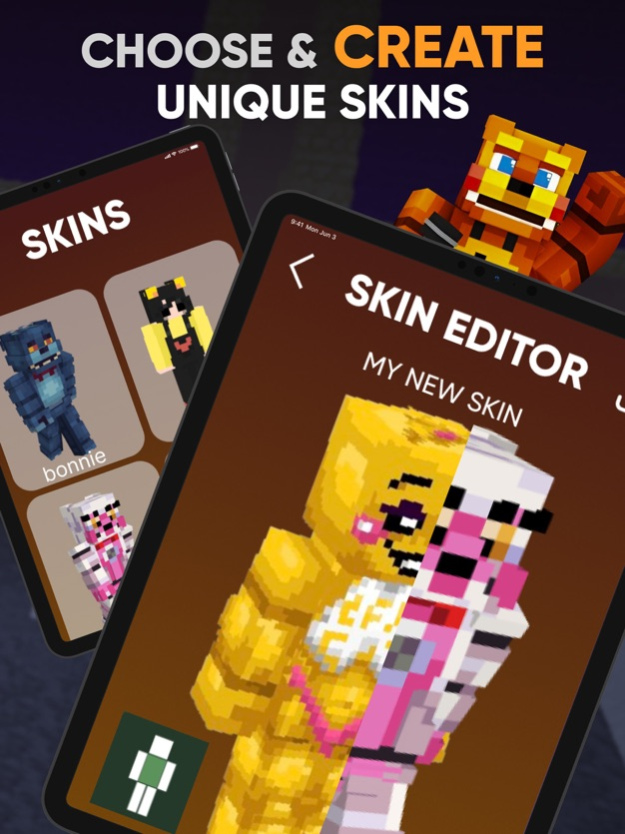FNAF Mods Skins for Minecraft 2.2
Free Version
Publisher Description
FNAF Mods Skins for Minecraft - ultimate fusion of horror and creativity in these mods! Dive into a world of endless possibilities with a treasure trove of mods, skins, texture packs, and builds inspired by the iconic universe.
Unleash your imagination by customizing your experience with a vast array of themed houses, characters, and maps. Transform your world with realistic shaders and resource packs, immersing yourself in a visually stunning environment.
Craft and design with precision using specialized tools and items, while encountering monsters and characters lurking around every corner. Immerse yourself in the eerie atmosphere and create spine-chilling builds with dedicated skins and resource packs.
Whether you're a seasoned builder or a newbie explorer, this mod offers an expansive collection to enhance the hauntingly captivating world. Download FNAF Mods Skins for Minecraft and check it!
Premium features:
exclusive mods
survive themed maps
top pack of skins
rare textures
unique wallpapers
FNAF Mods Skins for Minecraft DISCLAIMER: This is an unofficial application for Minecraft. The Minecraft Name, the Minecraft Brand and the Minecraft Assets are all property of their respectful owner. All rights reserved. In accordance with https://www.minecraft.net/en-us/terms#terms-brand_guidelines
Important! There is no free content inside! You must be subscribed to access the app’s content and features
Payment is charged upon confirmation of the purchase of the subscription.
- Subscription will auto-renew unless auto-renew is turned off at least 24 hours before the end of the current period
- The renewal cost depends on the subscription plan. Our standard subscription plans:
1 week subscription is $ 9.99
For other currencies, the price matches the price level in the App Store Price Matrix
- Subscription with a free trial period automatically renews to a paid subscription. You can cancel or manage the automatic renewal of the free trial by going to your Account Settings after the purchase
- Please note: Any unused portion of the three-day free trial period (if offered) will be forfeited when purchasing a premium subscription during the free trial period
- For any other information, see our privacy policy and terms of use
Privacy Policy: https://docs.google.com/document/d/1RlFeMVxPuMC3_UaJzBd8hwiPewJA3aKVtE_CkxVTy50/edit?usp=share_link
Terms of Use: https://docs.google.com/document/d/14EgAeyaiKIDLinW6gbXwmhW7c_-ZUqB7jAHy_ld9ZbM/edit?usp=share_link
Jan 10, 2024
Version 2.2
— A curated collection of the latest themed skins and maps
— Improved search and filtering options for finding specific mods
— Unique sound effects for different environments
— Advanced and comprehensive skin maker tools
— Quizzes on minecraft knowledge
About FNAF Mods Skins for Minecraft
FNAF Mods Skins for Minecraft is a free app for iOS published in the Food & Drink list of apps, part of Home & Hobby.
The company that develops FNAF Mods Skins for Minecraft is Igor Nikonchuk. The latest version released by its developer is 2.2.
To install FNAF Mods Skins for Minecraft on your iOS device, just click the green Continue To App button above to start the installation process. The app is listed on our website since 2024-01-10 and was downloaded 24 times. We have already checked if the download link is safe, however for your own protection we recommend that you scan the downloaded app with your antivirus. Your antivirus may detect the FNAF Mods Skins for Minecraft as malware if the download link is broken.
How to install FNAF Mods Skins for Minecraft on your iOS device:
- Click on the Continue To App button on our website. This will redirect you to the App Store.
- Once the FNAF Mods Skins for Minecraft is shown in the iTunes listing of your iOS device, you can start its download and installation. Tap on the GET button to the right of the app to start downloading it.
- If you are not logged-in the iOS appstore app, you'll be prompted for your your Apple ID and/or password.
- After FNAF Mods Skins for Minecraft is downloaded, you'll see an INSTALL button to the right. Tap on it to start the actual installation of the iOS app.
- Once installation is finished you can tap on the OPEN button to start it. Its icon will also be added to your device home screen.